Animations
Images in Education
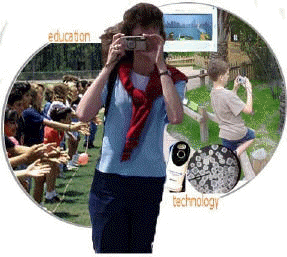 The
use of images in teaching and learning has benefits to support student
comprehension, retention, and application. For example we relate the use of
images to spatial intelligence, student motivation to learn, and conditions of
instruction, which are established models and theories in education.
The
use of images in teaching and learning has benefits to support student
comprehension, retention, and application. For example we relate the use of
images to spatial intelligence, student motivation to learn, and conditions of
instruction, which are established models and theories in education.
Educational Models, Theories and Research
Multiple Intelligence: The theory of multiple intelligences suggests that there are a number of distinct forms of intelligence that each individual possesses in varying degrees. Gardner proposes eight primary forms: naturalistic, linguistic, musical, logical-mathematical, spatial, body-kinesthetic, intrapersonal and interpersonal. A number of others also suggest an additional one: technological. Students who are Spatial intelligence ("picture smart" or visual smart) have the ability, or preference, to think in pictures. Spatial intelligence people create and use mental images; enjoy art, such as drawings, and sculpture); use maps, charts, and diagrams; and often remember with pictures. One implication of Gardner's theory is that learning/teaching should incorporate the intelligences of each person. For example, if an individual has strong spatial intelligence, then spatial activities and learning opportunities should be used.
John Keller ARCS model (Keller, 1987). ARCS
stands for Attention, Relevance, Confidence, and Satisfaction. This model is not
intended to stand apart as a separate system for instructional design, but can
be incorporated within Gagne's Nine Events of Instruction. Gagne's nine
instructional events and corresponding cognitive processes are:
(1) gaining attention (reception)
(2) informing learners of the objective (expectancy)
(3) stimulating recall of prior learning (retrieval)
(4) presenting the stimulus (selective perception)
(5) providing learning guidance (semantic encoding)
(6) eliciting performance (responding)
(7) providing feedback (reinforcement)
(8) assessing performance (retrieval)
(9) enhancing retention and transfer (generalization).
The goal of the ARCS model is to make the learning environment
- attractive to them.
- relevant to their interests or goals.
- one that leads to confidence.
- one that provides satisfaction.
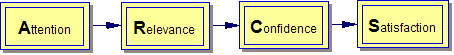
For more information on these models and theories:
- Theory Into Practice Database: http://tip.psychology.org/index.html
- Instructional Design Models: http://carbon.cudenver.edu/~mryder/itc_data/idmodels.html
Some articles on the use of images in education
-
Visual Literacy in Teaching and Learning: A Literature Perspective
"Educational literature suggests that using visuals in teaching results in a greater degree of learning."
http://ejite.isu.edu/Volume1No1/Stokes.html - The Use of Images to Support Instruction and
Presentation
"Images have a direct route to long-term memory."
http://www.tasi.ac.uk/advice/using/use.html
Ideas for Using Digital Images in Courses
- Documenting class activities for journals and portfolios
- Creating tutorials using photographs and screen
captures
- Screen capture: full screen (print screen key); active window (alt-print screen key)
- Specialized software: SnagIt
- Using images in concept maps (Inspiration,CMap):sample concept map
- Student produced web projects: sample project
- Panoramas and Dioramas.
- Digital Storytelling using free Microsoft Photo Story (tutorial).
It is important to remember that pictures that are taken for your course may require permission for use:UNF talent release form.
Editing A Graphic in MS Office
Select the image you wish to edit by clicking on it once with the mouse (you will see small boxes appear around the selected graphic). You can click and drag these boxes to resize the image. Hold the shift key while dragging to maintain the proportions of the image. Other picture effects and basic editing can be changed using the Picture toolbar. The Picture toolbar should appear when you click on the image. If the toolbar is not present, right-click on the picture and select "show picture toolbar, or select View|Toolbars|Picture from the menu at the top of the page.
![[Picture toolbar]](images/picturetoolbar.gif)
- Insert Picture: will allow you to browse to select an image to insert.
- Image Control: change to grayscale, black and white, or a watermark.
- Contrast (More/Less): adjusts the contrast between the colors of the image.
- Brightness (More/Less): darken or brighten the image.
- Crop: drag the edge boxes on the image to delete outer portions.
- Line Style: change or add a border to the graphic.
- Text Wrapping: adjust how the document wraps the text around the graphic.
- Format Picture: display the image properties.
- Reset Picture: deletes any modifications made to the image.