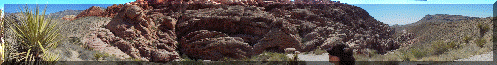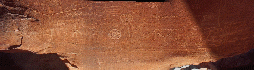Panoramas with a Digital Camera
Educational Uses Click on any of the images to see the panoramas
- Produce 360° views of objects or equipment.
- Take students on an virtual field trip by interacting with photos of a distant site.
<--JAVA version
- Create interactive images that students can explore in one
- or two dimensions.

- Allow students to see a more realistic image than a single still image
- Allow for the visualization of various viewpoints,
Notice here a problem that can occur due to automatic camera light adjustmentor display environments, here the camera rotate to get the surrounding view.
capture the whole picture, in this situation the camera was moved along the wall, maintaining the same distance instead of rotating as in the above.
See more panorama pictures
Capturing Images
Decide if the panorama is a 360° view around a location or a view of an object from all sides or some other smaller total angle, or to capture images along the length of the object. To take pictures of a location, position the camera on a tripod and rotate the camera while taking pictures. Make sure to overlap the edges of each image for smooth transitions. The more images (smaller angles), the greater the control will be in the final panorama, but more images may lead to slower loading and larger files. To take pictures of an object, place the object onto a turntable, lazy-susan, or rotating stool and then rotate the object while taking pictures. A good idea is to use a compass card marked with the angles where you want images recorded.
Some software allows you to use a series of separate images while others require you to combine all of your images into a single panoramic image file. Combining the images will require stitching the images together (at the overlaps) and adjusting for light levels. Depending on the software and its capabilities you can also add hotspots to a panorama making it more interactive. A hotspot could give users information or would allow users would click on the hotspot and hyperlink to a new location, or provide some other data. Panorama software can be purchased or downloaded, examples include QuickTime VR, Freedom VR, VRApplet, and numerous other JAVA applications.
File Formats
- JAVA
Useful in Web browsers, requires no plugins but needs a Java enabled browser version.
Sample Java - QuickTime Panorama
Requires a QuickTime plugin to view with a Web browser or QuickTime player to see by itself.
Sample QuickTime - Other special formats do exist that require their own special viewers.